In today’s fast-moving world, time is more precious than ever. Whether you are a student, professional, or business owner, finding ways to save time and boost productivity is essential. Luckily, free AI tools have made it easier to automate many daily tasks. From writing emails to scheduling meetings and managing social media, AI can handle a surprising amount of work, freeing you to focus on more important things. This guide will help you understand how to use free AI tools to automate daily tasks, increase productivity, and reduce stress.
🌟 Understanding the Power of AI in Daily Life
AI, or artificial intelligence, refers to software that can perform tasks usually done by humans. These tasks include understanding language, analyzing data, recognizing images, and even making simple decisions. Many free AI tools are now available online, offering regular people the chance to experience the power of automation without spending money.
AI tools can handle repetitive tasks that take up your time. This allows you to work smarter, not harder. With the right tools, you can improve your workflow and get more done in less time.

📧 Automating Emails and Communication
One of the easiest places to start with AI is email management. Many people waste hours every week writing and responding to emails. Tools like ChatGPT, Google Smart Reply, and Flowrite can help you write clear, professional emails in seconds. These tools understand your input and suggest full sentences or entire emails you can use right away.
In addition to writing, tools like Boomerang can schedule emails to send later or remind you if you do not get a reply. Gmail’s built-in Smart Reply and Smart Compose features are free and can save a lot of time by suggesting quick responses or completing sentences as you type.
By using AI tools for email, you can clear your inbox faster, communicate more efficiently, and free up mental space for creative tasks.
📅 Managing Schedules and Appointments
Keeping track of meetings, deadlines, and appointments can be exhausting. AI tools like Google Calendar and Motion use smart algorithms to help you stay on top of your schedule. These tools can automatically set reminders, find the best time for meetings, and even adjust plans when things change.
Another useful tool is Calendly, which lets people book time with you without the back-and-forth of email. Calendly offers free plans that use smart scheduling to avoid conflicts and keep your day organized.
By handing over scheduling tasks to AI, you not only avoid double-bookings but also create more time for focused work.
✍️ Writing and Content Creation
If you often need to write social media posts, blog articles, or marketing copy, AI writing tools can be a huge help. Free tools like ChatGPT, Rytr, and Jasper’s free tier can generate text on almost any topic. Simply type your request, and these tools will produce drafts, captions, or paragraphs you can refine and use.
For students, tools like Grammarly and QuillBot can check grammar, improve writing clarity, and even suggest better word choices. These tools save time on editing and proofreading, allowing you to submit polished work faster.
AI content creation tools are like having a virtual writing assistant ready at any moment, making them perfect for busy professionals and students alike.

📸 Organizing Files and Images
Organizing photos, files, and documents can become overwhelming. AI tools such as Google Photos automatically sort images by date, location, and even the people in them. You can search your library using natural language like “beach trip 2023” or “photos with Sarah,” and the AI will find them for you.
For documents, apps like Notion and Evernote can use AI to organize notes, suggest tags, and summarize long content. Microsoft OneDrive and Google Drive also have smart search functions that help you locate files quickly without scrolling through endless folders.
By using AI for organization, you spend less time searching and more time doing what matters.
📱 Automating Social Media Tasks
Managing social media can be time-consuming, especially for businesses or content creators. Tools like Buffer, Later, and Hootsuite offer free plans that help you schedule posts, track engagement, and analyze performance. These platforms use AI to recommend the best posting times and suggest hashtags that increase reach.
Canva’s free version now includes AI-powered design tools that can automatically generate graphics, resize images, and even suggest layouts for social media posts. This makes content creation faster and more professional, even for beginners.
With AI handling social media tasks, you can maintain a strong online presence without spending hours on it every day.
💬 Automating Customer Support
For small businesses or solo entrepreneurs, customer support can take up a lot of time. Free AI chatbots like Tidio and Chatfuel can help answer common questions on your website or social media pages. These tools can greet visitors, provide basic information, and even collect customer details for follow-up.
While you may still need to handle complex requests yourself, AI bots can handle simple tasks around the clock. This improves customer satisfaction and reduces your workload.
By adding a chatbot to your site or social pages, you give customers fast answers without needing to be online all day.
🧠 Learning and Personal Growth with AI
AI is not just about work; it can also help you grow personally. Tools like Duolingo use smart algorithms to personalize language learning, while apps like Headspace and Calm use AI to suggest meditation or mindfulness exercises based on your mood and habits.
For those wanting to learn new skills, platforms like Khan Academy and Coursera use AI to recommend courses, track progress, and provide personalized feedback. This means you can keep learning and improving without a tutor or coach.
AI tools make self-improvement more accessible and tailored to your unique needs.

⚙️ Combining Tools for Maximum Impact
The real magic happens when you combine several free AI tools into a smooth workflow. For example, you might use ChatGPT to draft an email, Grammarly to edit it, and Boomerang to schedule it for later. You could use Canva to design a social media post and Buffer to schedule it, all while Calendly handles your meeting bookings in the background.
By connecting multiple tools, you create a powerful system that handles much of your routine work automatically. This multiplies the time-saving benefits and boosts your productivity even further.
🔮 The Future of AI Automation
AI technology is advancing quickly, and more free tools appear every year. As these tools improve, they will be able to handle even more complex tasks, such as managing projects, analyzing data, and providing personalized coaching.
By learning to use AI now, you not only save time today but also prepare yourself for a future where automation will play an even bigger role in work and life. Embracing AI tools today is an investment in your productivity tomorrow.
🏁 Conclusion: Start Small, Grow Big
Automating daily tasks with free AI tools can change the way you work and live. Start with one or two simple tools that address your biggest time-wasters, then slowly expand as you become more comfortable.
Remember, the goal is not to replace human effort entirely but to free up time for the work and activities that matter most to you. With a thoughtful approach and a little practice, you can master AI automation and enjoy more productive, stress-free days.