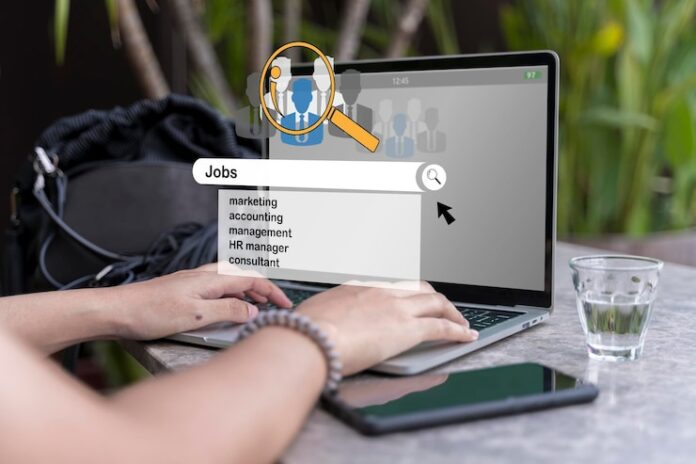The Chrome browser is one of the most popular tools people use every day. Whether you browse for work, study, shopping, or entertainment, Chrome offers countless ways to make life easier. But what many people don’t know is that there are powerful Chrome extensions powered by AI that can save time, improve work, and even boost creativity.
These smart tools use artificial intelligence to handle repetitive tasks, give useful suggestions, and help you do things faster and better. In this article, we will explore some of the top AI-powered Chrome extensions that you probably haven’t heard of but need.
🌟 Grammarly: Write Smarter and Faster
Grammarly is one of the most popular AI tools for writing, but many people don’t know it works smoothly as a Chrome extension. Once installed, Grammarly checks your writing on emails, social media posts, Google Docs, and even comments on websites. It corrects grammar, spelling, and punctuation and offers style improvements in real time.
The AI behind Grammarly not only fixes mistakes but also suggests better sentence structures and helps you sound more confident. For students, professionals, and content creators, Grammarly can save hours of editing and proofreading. Even if you think you’re a good writer, Grammarly will surprise you with helpful tips.

📷 Jasper AI: Write Anything, Anywhere
Jasper AI is a popular writing assistant known for generating creative content. Its Chrome extension allows you to use its writing power directly inside your browser. Whether you need help writing emails, social media captions, blog outlines, or product descriptions, Jasper can step in to help.
The extension works inside text boxes on many websites, offering suggestions and even drafting full paragraphs. You can set the tone, style, or length you want, and Jasper will adjust accordingly. For anyone who struggles with writer’s block or tight deadlines, this tool can be a real game-changer.
📑 Compose AI: End Typing Fatigue
Compose AI is a free Chrome extension that cuts down your typing time by using smart auto-completion. It learns from your writing style and offers sentence suggestions as you type in emails, chats, and documents.
The best part is that it works quietly in the background, making your writing faster without interrupting your flow. Compose AI also helps draft longer responses and can even write full emails or replies with just a few prompts. Over time, it adapts to your language, making its suggestions even more accurate and useful.
🕵️♂️ Crystal: Master Communication
Crystal is an AI tool that helps you understand the personality of the person you’re emailing or messaging. Its Chrome extension analyzes public profiles and gives insights into communication styles, tone, and preferences.
This helps you write messages that resonate better with each person. For example, if Crystal detects that someone likes short, direct communication, it will suggest writing in a concise style. For sales teams, recruiters, or anyone who does a lot of outreach, Crystal can improve response rates and build stronger connections.
🎧 Otter.ai: Capture and Transcribe Conversations
Otter.ai is a smart transcription tool that helps you record and transcribe meetings, interviews, or lectures in real time. The Chrome extension makes it easy to capture conversations from platforms like Google Meet or Zoom.
Otter’s AI identifies speakers, breaks the transcript into sections, and allows you to search through conversations later. This saves hours of note-taking and lets you stay focused during meetings. Whether you’re a student, journalist, or busy professional, Otter can become your personal meeting assistant.
🌐 Perplexity AI: Instant Answers Without Google
Perplexity AI is a Chrome extension that gives you direct, reliable answers to your questions without needing to open a new tab or search on Google. Powered by large language models, it reads web pages, summarizes them, and provides short, clear responses.
For research, Perplexity AI saves time by cutting through the noise and giving you just what you need. Instead of clicking through multiple sites, you can get summaries and answers in one place. This makes browsing smoother and less time-consuming.
💬 Wordtune: Rewrite and Improve Sentences
Wordtune is an AI writing companion that focuses on improving your sentences. Its Chrome extension works across websites and offers real-time suggestions to rewrite or improve your text.
Whether you want to sound more formal, casual, or persuasive, Wordtune gives several versions of your sentence to choose from.
🛍️ Honey: Smarter Shopping with AI
Honey is famous for helping people save money by finding discount codes. What many users don’t realize is that it uses AI to track prices, apply the best coupons, and even predict when prices might drop.
As a Chrome extension, Honey automatically checks for deals when you shop online. You don’t need to hunt for promo codes or worry about missing a sale. The AI does all the work, saving you money and time during checkout.
🕒 Scribe: Create How-To Guides Instantly
Scribe is an AI-powered extension that turns your online processes into step-by-step guides. As you perform a task in your browser, Scribe records your actions and generates clear instructions with screenshots.
This is perfect for creating tutorials, onboarding materials, or helping teammates understand a process. Instead of manually writing guides, let Scribe handle it in seconds. Teams and educators will find this especially useful when training others.
⚙️ How to Get Started
Using these AI-powered Chrome extensions is simple. Just visit the Chrome Web Store, search for the extension you want, and click “Add to Chrome.” Once installed, follow the setup instructions, and the extension will start helping you immediately.
It’s best to try one or two tools at a time so you can get familiar with how they work. Once you’re comfortable, you can explore more and build a powerful set of extensions that match your needs.
Make sure to keep your extensions updated and check privacy settings to ensure they fit your comfort level. AI tools can handle sensitive data, so it’s wise to review permissions before use.

🔮 The Future of AI Extensions
AI-powered Chrome extensions are constantly evolving. As artificial intelligence becomes more advanced, these tools will get even smarter. Future updates may bring more personalization, better privacy, and advanced features that make browsing smoother and faster.
By starting with these tools today, you prepare yourself for a future where AI is an everyday assistant in your browser. Embrace the change, and you’ll soon wonder how you ever worked without them.
🏁 Final Thoughts: Unlock the Full Power of Your Browser
AI-powered Chrome extensions are no longer just fancy extras—they are practical tools that help you work smarter, save time, and improve online experiences. From writing and shopping to communication and research, there’s an AI extension for almost every task.
Start exploring these hidden gems today, and you’ll soon discover just how much more productive and enjoyable your online life can be.