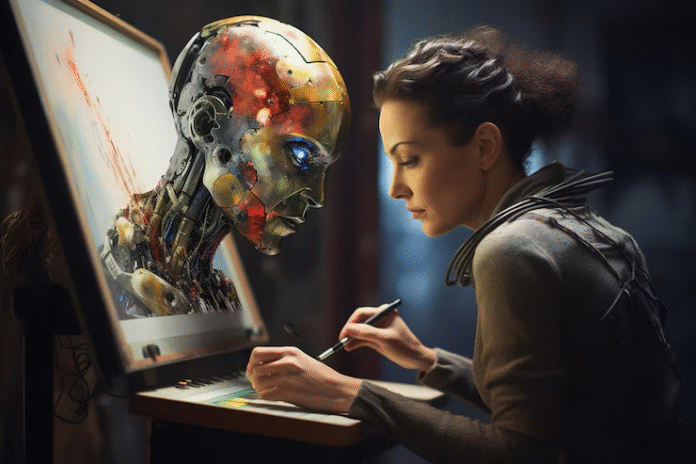In the past, training an AI model sounded like something only scientists and coders could do. It involved writing endless lines of complicated code, understanding math theories, and having powerful computers. But things have changed – and changed fast. Today, you don’t need to be a tech wizard to create your own AI model. Thanks to new no-code platforms, anyone with an idea can now train AI models without writing a single line of code. Whether you are an entrepreneur, teacher, artist, or just a curious learner, you can jump into the world of AI and start building something amazing. In this guide, you’ll learn exactly how you can train your own AI model using simple tools. No coding. No stress. Just creativity, learning, and fun!
Why Train Your Own AI Model?
Before jumping into the process, let’s take a second to answer a simple question: why should you train your own AI model at all?
The answer is simple: Customization and Creativity.
When you build your own AI model, you create something unique to your needs. Instead of relying on pre-built apps that may not fully understand your project, you can teach the AI exactly what you want it to know.
Imagine these possibilities:
- A personalized chatbot that speaks in your brand’s voice
- An art generator trained on your favorite style
- A music assistant that understands your rhythm preferences
- A smart assistant that learns your workflow and helps you work faster
Training your own AI unlocks new ideas and gives you full control over your digital tools.

Tools You Will Need (And They’re Surprisingly Simple)
No-code AI platforms have exploded in popularity because they make AI training super easy. All you need are three simple things:
- A No-Code AI Platform: Choose tools like Teachable Machine by Google, Runway ML, Lobe AI, or Peltarion. They offer drag-and-drop simplicity.
- Data: You will need examples for the AI to learn from. Data could be images, text, sounds, or videos.
- Your Time and Curiosity: Since there’s no coding involved, your main job is feeding the AI with good examples and adjusting a few settings.
That’s it! No expensive equipment, no programming, no tech degree.
🖼️ Step 1: Choose the Right Type of Model
Before training, you need to decide what kind of AI model you want to build. Think about your goal.
Here are some common model types:
- Image Recognition: Teach AI to recognize objects, faces, or handwriting.
Text Classification: Teach AI to sort emails, categorize reviews, or recognize emotions in text. - Audio Recognition: Teach AI to identify sounds like claps, dog barks, or spoken words.
- Video Analysis: Teach AI to spot movements, actions, or behaviors in video clips.
Choosing the right model depends on your data. If you want to train an AI to recognize cats vs dogs, you’ll need an image model. If you want to teach it to detect positive or negative messages, you’ll need a text model.
🗂️ Step 2: Collect and Prepare Your Data
Your AI model’s brain is built from examples you give it. The better your examples, the smarter your AI becomes.
Here’s how you can collect data:
- Images: Take photos with your phone or find images from free sources.
- Texts: Write sample sentences or collect real-world examples from articles, emails, or chats.
- Sounds: Record real-world sounds using your mobile or mic.
- Videos: Use your own clips or download copyright-free videos.
When preparing data, keep these tips in mind:
- Diversity is key: The more variety you provide, the better your AI can handle different situations.
- Clean and clear samples: Make sure your images are not blurry, texts are typo-free, and sounds are clear.
- Balanced data: Give enough examples for each category so the AI doesn’t become biased toward one side.
It’s like teaching a child – the more good examples you provide, the faster and better they learn.

Step 3: Upload and Train Your Model
This is the fun part! Once your data is ready, log into your no-code platform and upload your data.
Most no-code platforms have a simple step-by-step flow:
- Create a New Project: Choose the project type (image, text, sound, or video).
- Upload Your Examples: Organize them into categories (for example: “Cat” and “Dog”).
- Set Basic Settings: Adjust options like training time, learning rate, or batch size. (Tip: Default settings work fine for beginners.)
- Click “Train”: Sit back and let the AI learn from your examples.
Depending on the size of your data and the power of the platform, training could take a few minutes or a few hours. Some platforms even let you see a live chart of how your AI is learning!
🎯 Step 4: Test and Fine-Tune
Training is exciting, but testing is where the real magic happens. Once your model is trained, test it by giving it new examples it hasn’t seen before. See how it performs. Does it recognize that photo of a cat you just uploaded? Can it correctly categorize the sentence you wrote?
If the AI makes mistakes, don’t worry. That’s completely normal.
You can fine-tune your model by:
- Adding More Data: If the AI struggles with specific examples, feed it more of those.
- Balancing Your Categories: Make sure all classes have similar amounts of data.
- Training Again: With better or bigger data, train your model a second time for better results.
Think of it like helping a student study better. The more practice, the sharper the skills.
Real-World Projects You Can Build Without Code
You might be wondering, what exactly can you create once you master no-code AI model building? The possibilities are endless, but here are some cool ideas:
- Create a Pet Recognizer: Train a model to recognize different breeds of dogs and cats.
- Build a Sentiment Detector: Train a text model to spot positive or negative feedback.
- Make a Custom Sound Detector: Build a model that alerts you when it hears a doorbell or a baby crying.
- Train a Plant Identifier: Help users recognize plants or trees by their leaves.
- Craft a Mood Journal Assistant: Create a text AI that analyzes daily entries and detects emotional shifts.
With no-code AI, your ideas don’t stay stuck in your imagination – you can bring them to life with ease!
Top No-Code AI Platforms You Should Try
If you’re serious about building your own AI, here are the best platforms to explore in 2025:
- Teachable Machine by Google: Best for beginners. Very intuitive and fast.
- Lobe AI by Microsoft: Great for visual AI models. User-friendly interface.
- Runway ML: Fantastic for creatives working with images, videos, and audio.
- Peltarion: More powerful and flexible for bigger projects. Good for businesses.
- Sloyd: Newer tool for 3D modeling AI, great for game developers and designers.
Each platform offers different strengths, so it’s worth exploring a few to see which one fits your goals best.
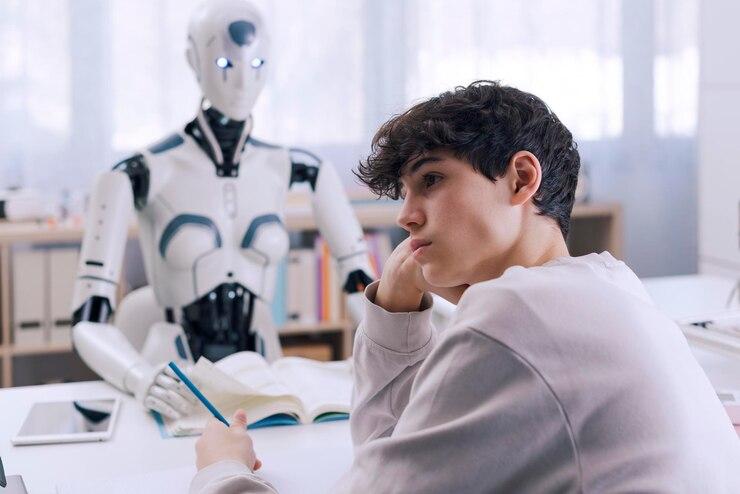
Tips to Master AI Model Training (Even Without Code)
Training your own AI is an exciting adventure, but here are a few bonus tips to make the journey smoother:
- Start Small: Begin with small projects to learn the basics before taking on bigger tasks.
- Stay Curious: AI is evolving fast. Keep exploring new features and ideas.
- Learn from Mistakes: Failed models are not failures. They are valuable lessons.
- Share Your Work: Show your models to friends, teachers, or online communities for feedback.
- Stay Ethical: Always use clean data, respect privacy, and avoid biased datasets.
No-code AI platforms are powerful – but how you use them matters just as much as what you build.
Conclusion: You’re Closer Than You Think
The truth is, you don’t need years of technical education to step into the world of AI anymore. You can build, train, and deploy smart AI models today – all without writing a single line of code. No-code AI platforms open the doors for artists, business owners, teachers, students, and dreamers to turn ideas into intelligent systems. You can create something personal, something meaningful, something that truly reflects your creativity. Training an AI model is no longer reserved for the few.
It’s an opportunity for everyone – including you.
So what are you waiting for? Choose a platform, dream big, and start training your own AI today. Your journey into the world of smart creativity starts now!