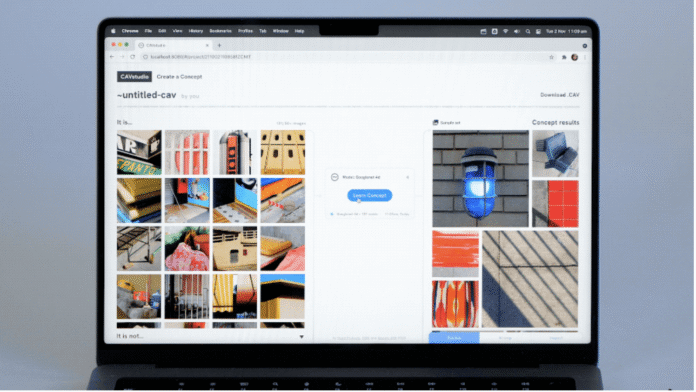For artists, mood boards have always been a way to talk to their work visually. They help designers, marketers, and artists get their ideas across before anything is made. As artificial intelligence (AI) grows, this process changes. As of now, tools like Midjourney and Canva AI make it really simple to go from an idea to inspiration in just a few minutes.
The way we create things is changing because of AI. AI can make unique images, suggest plans, and improve looks instead of manually collecting and organizing references. These tools can help you picture the mood and message more quickly and accurately, whether you’re working alone or with a group of people.
What Is A Mood Board And Why Is It Important?
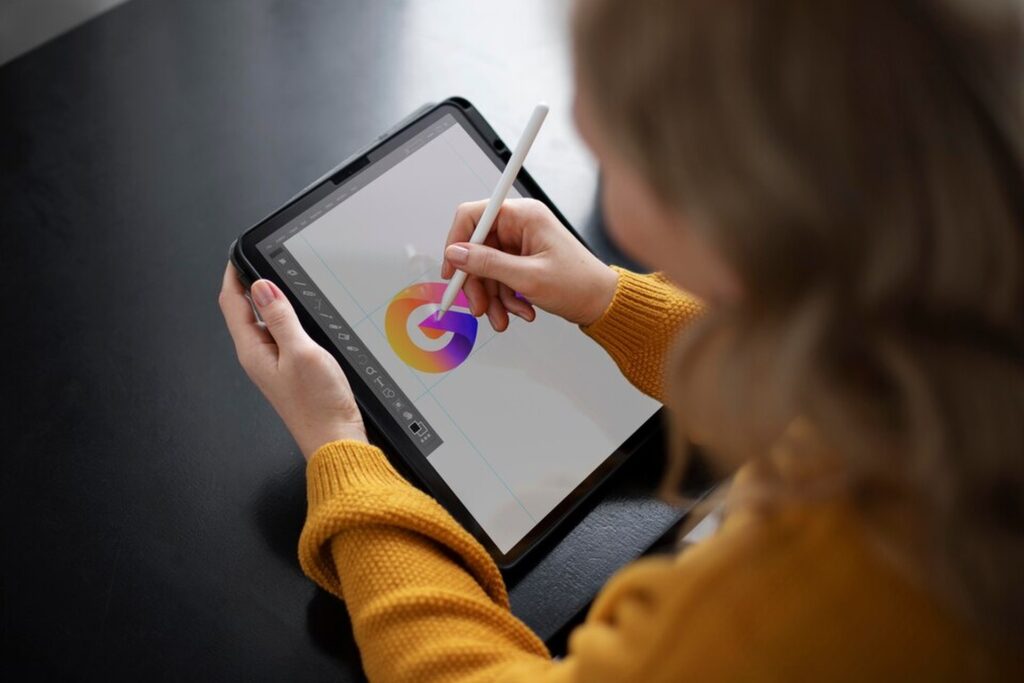
A mood board is a group of pictures, patterns, colors, and fonts that show how a creative project will look or what its tone will be. It’s used in advertising, fashion design, furniture design, movies, and even branding. Its goal is to get everyone on the same page about a single style before the work starts.
People who aren’t artists can also use mood boards. Companies use them to build the character of their brands. UX designers make them to show how apps and websites should look. They make thoughts that are hard to explain into things that everyone can see and feel. Sharing mood boards with people who matter can help you get feedback quickly and avoid having to make expensive changes later.
Their strength is telling stories. A well-made mood board shows how you feel. It tells you what to expect. It takes big ideas and turns them into a clear goal. These days, AI makes this process even better.
Using Midjourney To Generate Conceptual Visuals
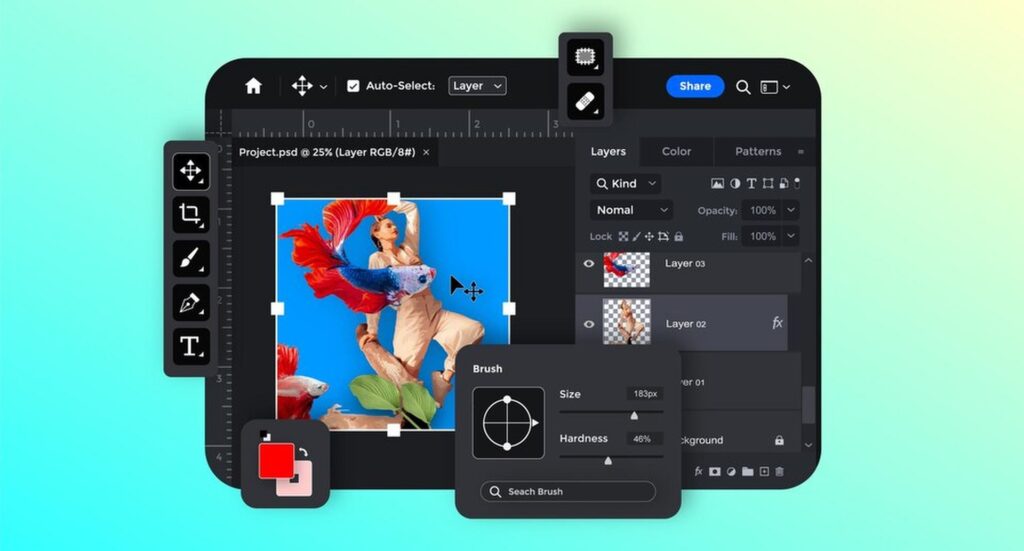
It is a creative AI that takes word prompts and turns them into unique pictures. Midjourney lets you be completely artistic, unlike other stock picture finds. You tell the AI what style, mood, color scheme, and even lighting you want, and it comes up with a picture.
Say you’re making a mood board for a fashion brand set in the future. Here are some things you could ask:
“A high-fashion model wearing iridescent clothing in a cyberpunk Tokyo street at night, dramatic lighting, cinematic style.”
Midjourney sends you multiple picture versions that fit your challenge in a matter of seconds. Sometimes, these pictures are less realistic and more styled than stock photos. That’s why they’re great for mood boards, where tone and feeling are very important.
Tips For Better Midjourney Results:
- Use words like “moody,” “whimsical,” and “luxurious” to describe the mood.
- Describe the lights and colors.
- Mention artistic styles (e.g., “minimalist watercolor” or “Baroque oil painting”)
- Upscale or re-generate results based on faves to get better results.
Midjourney helps you make your visual language. It’s a strong first step toward making a mood board that flows well.
Designing Smart Layouts With Canva AI
Canva AI is the next tool in your artistic process once your images are ready. Drag-and-drop creation is one of the best things about Canva. Its AI tools now make that process smarter. Some of these are automatic plan ideas, Magic Design (which uses your photos to make designs), and AI-made material to fill in the blanks.
Put your Midjourney pictures on a new canvas to begin. Canva AI can suggest patterns that keep the visual weight in check. It has smart groups and alignment guides for material. It’s easy to try out different fonts and color schemes to find the right one for you. Here are some useful AI tools for mood boards in Canva:
- Magic Design: Make templates from the pictures you share.
- Style Suggestions: suggests styles and colors that go well together
- AI Text to Image: This feature adds new images made by AI right into Canva
- Design Insights: Checks the structure for symmetry and contrast
You can make different forms of your mood board with different themes, such as simple, luxury, eco-friendly, or future. It’s easy to copy, change, and compare things in Canva.
Combining Midjourney And Canva Ai For Seamless Mood Boards

When you mix Midjourney’s picture creation with Canva’s AI-style system, you get real magic. First, use Midjourney to make a set of images based on your artistic outline. After that, put these on Canva and start putting them together.
You can handle both the text and the design with this process. Midjourney gives you pictures that show big ideas. You can make them look professional with Canva. The unity makes finished, logical boards that show your project’s emotional tone and design direction. When using both tools together, here are some best practices:
- Color, shape, and subject matter can be used to group images.
- Canva’s grid patterns can help you add organization.
- Put short labels or notes under the pictures to explain what you want to say.
- Keep the visible order when the picture sizes are different.
- Keep copies for comments and changes.
You can also save the final board as a PDF file or use Canvas share tools to send it straight to clients or team members.
Best Practices For Ai-enhanced Mood Boarding
AI makes things faster and more flexible, but it’s still important to choose what you do. If there are too many automatic ideas, the mood board might feel too general. AI should not be used instead of your taste and instincts when you are being creative. Here are some ways to make your board strong and your own:
- Curate aggressively: Include only images that help your idea.
- Refine prompts: Don’t be happy with the first Midjourney picture; try again.
- Layer meaning: Add pictures, ideas, or quotes to images
- Be thematic: Don’t mix up the moods on different boards.
- Cite sources: Review licensing rights if you want to use AI-generated material for business purposes.
Do not use real artists’ names as cues. Instead of copying, pay attention to styles and feelings. AI should help you speak, not take the place of someone else.
Conclusion: Elevate Your Vision With AI-powered Mood Boards
AI tools like Midjourney and Canva AI are changing the way we create by letting us make mood boards. Searching, cutting, and putting things together used to take hours, but now it only takes minutes. With beautiful pictures that are designed by you and improved by AI, you can show how you feel, set goals, and motivate others.
These tools don’t take the place of imagination. They make it louder. Ai mood boards give you more speed, control, and artistic freedom, no matter if you work alone or with a design team. Begin with a goal. Make it come to life with AI. Feel free to share it.
FAQs
1. What Is The Purpose Of A Mood Board?
To show through pictures the mood, style, and direction of an artistic project.
2. Can I Use Midjourney Images Commercially?
You need to pay. Before you use something, you should always read the terms of service.
3. Is Canva AI Free To Use?
Free tools cover the basics. For more advanced AI tools, you might need to subscribe to Canva Pro.
4. How Do I Export A Mood Board From Canva?
To save as a PDF, PNG, or JPG file, click the “Download” button.
5. Can I Use Midjourney And Canva Together?
Yes. Make pictures in Midjourney and then send them to Canva to arrange and show them off.