AI has changed into something much better very quickly. The GPT Generative Pre trained Transformer is one of the most important new technologies of the last few years. GPT models like the one you’re reading now are taught to understand how people talk and respond smartly. ChatGPT and other platforms can do many things but when you make a Custom GPT you can change the intelligence in it to fit your specific needs.
Think about having a digital assistant that knows what kind of coffee you like when you need to take a break and how you handle your emails. That is the magic of making your own GPT. It is like getting a personal AI assistant that really gets you to help you with your daily tasks.
Why Build A Custom GPT For Your Daily Routines

Customization is the best thing about making a Custom GPT. A lot of people use apps or other digital tools to keep track of their schedules. But they don’t always have the flexibility to change your habits or tastes. You can get a custom GPT that can grow with you.
- Saves time: Automate daily tasks such as email summaries reminders and to do lists.
- Lessens Stress: A custom GPT can help you plan your life in a way that is calm and predictable.
- Increases Productivity: Do the important work while your GPT takes care of the rest.
Let me show you what I mean. I made my own GPT to help me use structured templates to write article outlines. It looks at the articles I’ve already written and guesses the tone style and headings I like best. That huge amount of time saved now makes things almost 40% faster.
How To Get Started With Building A Custom GPT

It might sound hard to start building a Custom GPT but it is actually surprisingly easy. You don’t need to know how to code or work with data. Anyone can start with ease thanks to tools like OpenAI GPT Builder Flowise or even Zapier AI integrations.
- An OpenAI account (or another AI platform)
- A clear use case (e.g., meal planning, writing emails, journaling)
- Basic understanding of prompt design
- Optional: For more complex customization, you’ll need to know Python or how to integrate an API.
There are now many platforms that let you use low code or no code. That means you don’t have to write any code to make workflows, you can just drag and drop logic blocks into place.
Step By Step Guide To Building Your Custom GPT

Here is a short outline of how to make your Custom GPT:
1. Choose Your Platform
The GPT Builder from OpenAI is where most people start. It is easy to use and comes with a wizard that walks you through making a GPT.
2. Define Your GPTs Purpose
Decide what you want your GPT to do. It could be:
- Summarize daily news
- Organize your calendar
- Give inspirational quotes
- Track health habits
3. Write Custom Instructions
Think of this as teaching your helper something. You’ll give the GPT sample questions and answers that you think are best to help it figure out its tone response length and logic.
4. Train With Sample Data
You can upload old files, emails, or notes. This helps the GPT understand your situation better.
5. Test And Refine
In the GPT, ask questions about real life. Look at the results. Change the directions if it goes in the wrong direction.
6. Connect It to Apps
One way to connect your GPT to Google Calendar, Gmail, Slack, or Trello is to use API keys or a service like Zapier. Your AI assistant is now a part of how you work.
Common Challenges And How To Overcome Them
Some things go wrong when you’re building a custom GPT. Here are some challenges that people often face and how to deal with them:
1. Inaccurate Responses
To be useful GPTs need to be told what to do. Change the question if your GPT gives you answers that aren’t clear or aren’t relevant. During the training phase give background information and examples.
2. Limited Integration Skills
Some people don’t know how to link APIs. Start with tools that don’t require you to code like Make or Pipedream. They make it easy for beginners to handle integrations.
3. GPT Overstepping Boundaries
Sometimes GPTs might try to do things they’re not good at like giving medical advice. Make their goals clear. Use disclaimers or limit the answers you can give.
4. Cost Concerns
It can get pricey to run advanced GPTs on API calls. Limit how much you can use it or stick with the free plan while you test.
Conclusion: The Future of Custom GPTs in Personal Productivity
Making your own GPT isn’t just a cool tech trend, it is also a useful tool for anyone who wants to regain control of their time. There is a Custom GPT that can help you whether you’re running a business taking care of your family or working from home.
Custom is the word here. No one else lives like you do. Because of this this tech should fit you not the other way around.
Now is the time to get a smart assistant that works the way you want it to. Start small. Build, tweak and customize. And soon your Custom GPT will be an important part of your daily life.
FAQs
1. Do I Need To Know Coding To Build A Custom GPT?
No, a lot of platforms have tools for beginners that don’t require them to code.
2. How Much Does It Cost To Run A Custom GPT?
A lot of platforms offer free plans. Some advanced features might need an API credit or a subscription.
3. Can I Integrate My GPT With My Calendar Or Email?
With tools like Zapier or Make, you can connect your GPT to most productivity apps.
4. Is My Data Safe With A Custom GPT?
Don’t put in private information, and only use safe platforms. Check privacy policies all the time.
5. How Long Does It Take To Build A Working GPT?
In less than an hour you can make a simple version. Setting up complex things might take a few days.