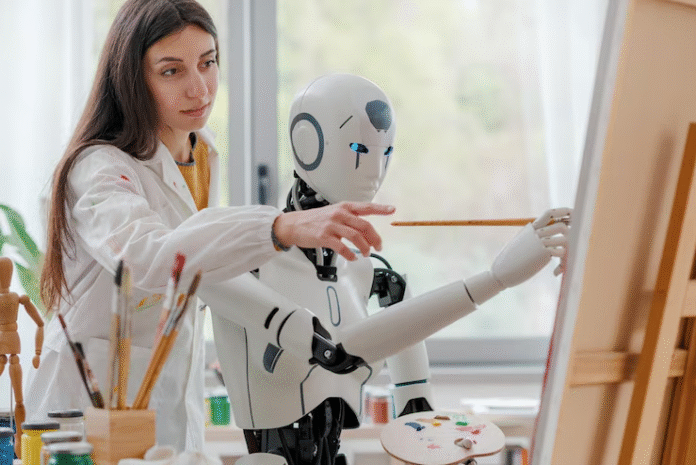The world of digital art has been transformed by artificial intelligence. Once considered an abstract concept, AI has now found a significant place in the creative industry. With AI art tools, anyone can create beautiful works of art, regardless of their experience level. What’s even more exciting? You can also turn your creations into profit. Whether you are a beginner exploring creative possibilities or an experienced artist looking to boost productivity, AI art tools offer countless opportunities. In this guide, we’ll take you through how to use AI art tools, from generating your first artwork to making a profit from your creations.
💡 What is AI Art and How Does It Work?
AI art refers to images and designs that are generated using artificial intelligence algorithms. These algorithms can learn from thousands of existing works of art and then generate new artwork based on specific inputs or prompts given by the user.
There are various types of AI art, including:
- Generative Art: AI generates completely new art from scratch based on a given prompt.
- Style Transfer: AI reimagines an existing image by transforming it into the style of a famous artist, such as Picasso or Van Gogh.
- Collaborative Art: This involves the user providing a rough idea or sketch, and the AI improving upon it to make the artwork more refined.
AI art is not only limited to visual images. Some tools also allow the creation of music, videos, and 3D designs. These tools use machine learning models and neural networks to understand patterns, styles, and nuances in the art world and recreate them with amazing precision.

🖌️ Choosing the Right AI Art Tool for You
As a beginner, the sheer number of AI art tools available may seem overwhelming. However, you don’t need to be an expert to get started. The key is selecting a tool that fits your style, goals, and experience level.
Here are a few AI art tools that you should explore as a beginner:
- DALL·E 2: This tool is great for generating images from text prompts. Just type a description of what you want, and DALL·E 2 will turn it into a unique piece of art.
- Artbreeder: A popular AI tool that allows users to blend existing images and create new, original works. It’s simple, intuitive, and perfect for beginners.
- DeepDream Generator: This tool creates dream-like, surreal images by enhancing and modifying the user’s input. It’s perfect if you love experimenting with abstract concepts.
- RunwayML: Known for its accessibility, RunwayML allows you to create impressive AI art while having the ability to integrate various media formats, including video and 3D graphics.
When choosing an AI tool, look for user-friendly interfaces, customization options, and free trials. Explore a few platforms before deciding which one fits your artistic vision and comfort level.
🧑🎨 How to Create Stunning Art Using AI Tools
Once you’ve chosen an AI tool, the next step is to start creating. The beauty of AI art tools is that they allow you to generate stunning pieces of artwork with minimal effort.
Here’s how to get started:
- Select Your Platform: Sign up for your chosen AI tool and familiarize yourself with its dashboard.
- Create a Prompt: The core of AI-generated art lies in the prompt. The clearer and more detailed your description, the better the results. For example, instead of saying “a landscape,” try “a serene mountain landscape at sunrise with mist and vivid colors.”
- Customize: Most AI tools let you tweak the results. If you don’t like the initial outcome, you can adjust the settings or add more detail to your prompt.
- Experiment: Don’t be afraid to experiment with different ideas and prompts. AI art thrives on creativity, and trying out various combinations of styles and themes can help you discover new techniques.
- Refinement: After generating the art, some tools allow you to make manual adjustments. You can refine the image, adjust colors, or even add additional layers to enhance the output.
Once you’ve created your masterpiece, save it and move on to the next phase – monetizing it.
💵 Turning Your AI Art into Profit
Now comes the exciting part: turning your artwork into a source of income. Thanks to the growing popularity of digital art, there are several ways to make money from your AI creations. Here are some proven strategies for generating revenue:
1. Sell Your Art on Marketplaces
One of the most common ways to profit from AI art is by selling it on digital art marketplaces. Websites like Etsy, Redbubble, Society6, and Teespring allow artists to sell prints, posters, t-shirts, and other merchandise featuring their designs.
Make sure to:
- Set up a professional online store.
- Create multiple variations of your artwork (e.g., different sizes, colors, or styles).
- Optimize your product listings with SEO-friendly keywords to attract customers.

2. NFTs: The Digital Art Revolution
NFTs (Non-Fungible Tokens) have revolutionized the art world. They allow artists to sell unique, verifiable digital art as a token on the blockchain. As AI art becomes more mainstream, the NFT market is becoming a lucrative avenue for digital artists.
To get started with NFTs:
- Mint your artwork on platforms like OpenSea, Rarible, or Foundation.
- Set a fair price based on your artwork’s uniqueness, popularity, and market demand.
- Promote your art via social media and NFT communities.
3. Offer Custom AI Art Services
If you’re feeling entrepreneurial, you can offer custom AI art services to clients. As more businesses and individuals look for personalized digital art, there’s a growing demand for custom AI-created pieces. You could specialize in things like:
- Personalized portraits
- Custom branding and logo design
- AI-generated landscape or abstract art for home décor
Platforms like Fiverr, Upwork, and 99designs are great places to offer your AI art services. Establish your brand, showcase your portfolio, and attract clients.
4. Create and Sell Art Tutorials
If you have a talent for using AI art tools and want to share your knowledge, you can create and sell art tutorials. This could be in the form of:
- Online courses: Use platforms like Udemy, Skillshare, or Teachable to create structured learning experiences.
- YouTube tutorials: Build an audience and monetize your content through ad revenue or sponsored content.
- E-books or PDFs: Write and sell guides on using AI tools effectively to create digital art.
By teaching others, you not only create a profitable revenue stream but also position yourself as an expert in the AI art space.
🌐 Tips for Succeeding in AI Art and Making Profit
- Stay Updated: AI art tools are rapidly evolving. Make sure to stay updated with the latest features and tools to keep your art innovative and relevant.
- Experiment with Styles: Don’t just settle for one style. AI tools can help you explore different artistic movements like surrealism, abstract, or even hyper-realism.
- Engage with Communities: AI art communities are thriving online. Join social media groups, Discord servers, or Reddit forums to learn from others, share your work, and get feedback.
- Use Social Media: Platforms like Instagram, Twitter, and TikTok are great for showcasing your art and building a following. Share your process, offer sneak peeks, and engage with your audience.
By using these strategies, you’ll find that AI art isn’t just about creating beautiful pieces; it’s also about building a sustainable business that thrives in the digital economy.

Conclusion: The Future of AI Art and Profits
The combination of creativity and technology has led to an exciting evolution in the art world. With AI tools at your fingertips, you can create incredible digital art, express yourself like never before, and make money in ways that were previously unimaginable. From generating breathtaking art with just a few prompts to monetizing your work through marketplaces, NFTs, and custom services, AI offers endless possibilities for both beginners and experienced artists. The key is to get started, experiment, and keep refining your skills. Whether you’re interested in selling your AI art or simply want to explore this new creative medium, the future of digital art is waiting for you.