AI art has completely changed the creative landscape. With tools like Midjourney, even beginners can craft stunning images with just a few words. Whether you’re an artist, marketer, or hobbyist, learning Midjourney can help you express ideas in beautiful and unexpected ways. This guide will walk you through how to use Midjourney effectively, what makes it unique, and how you can improve your AI art skills over time.
🎨 What Is Midjourney?
Midjourney is an advanced AI tool that turns text prompts into eye-catching digital artwork. You simply type what you want to see, and Midjourney transforms those words into vivid images.
Unlike many AI art tools, Midjourney is famous for its cinematic, surreal, and often dreamlike results. Many artists are drawn to its highly creative outputs that feel more like art than mere computer-generated pictures. Midjourney has found a home among designers, social media creators, marketers, and personal users looking to create fresh visual content without traditional drawing skills.

🛠️ Getting Started with Midjourney
To use Midjourney, you need to access it through Discord, a popular community platform. First, create a Discord account if you don’t have one yet. Once you join the Midjourney Discord server, you can pick from various subscription plans depending on your needs, though some free trial credits are often available for testing.
Inside the Discord server, you’ll find special “newbie” channels designed for beginners. This is where you type the /imagine command, followed by your description, such as /imagine a futuristic city glowing at night. Within moments, Midjourney will generate four image options based on your text. You can then choose to upscale one for more detail or create variations to explore similar styles.
✏️ Crafting the Perfect Prompts
Writing strong prompts is the most important skill for success in Midjourney. A vague prompt, like a bird, will give unpredictable results, but a specific prompt, like a golden eagle flying over snowy mountains at sunrise, realistic style, will produce far more impressive images.
You should describe not just the subject but also the mood, style, lighting, or colors you want. If you’re aiming for a particular look, mention whether you want it to appear realistic, dreamy, cartoonish, or in any other specific style. The more details you add, the better Midjourney understands your vision. Experimentation is key here. Try different words, phrases, and styles, and watch how the AI responds.
Testing small changes in your prompts teaches you what works and what doesn’t, helping you grow your creative control over the tool.

⚙️ Understanding Upscales and Variations
When Midjourney produces four image options, it offers two main actions: upscale or variation. Upscaling means making the chosen image larger, sharper, and more detailed. This is useful when you want to polish a favorite result.
Variations, on the other hand, create fresh versions based on the image you like, giving you new options with similar elements. For beginners, this process may feel confusing at first, but with practice, it becomes an essential part of shaping and refining your creations.
Many users skip this step and settle for the first result, but exploring upscales and variations can dramatically improve your final artwork.
💡 Tips to Improve Your AI Art
Improving at Midjourney takes both curiosity and patience. One of the best ways to learn is by observing what other users are doing inside the Discord channels. Study their prompts, styles, and outcomes to get inspiration.
Another great way to improve is by combining reference images with text prompts, which can help you guide the AI toward even more specific results. If you’re ready to explore advanced features, experiment with Midjourney’s parameters like -v5 for the latest model version, -q2 for higher image quality, or -ar 16:9 to set the aspect ratio.
But most importantly, keep practicing. Set aside time every day or week to try new themes, styles, or subjects. Each round of practice will sharpen your creative sense and improve your ability to guide the AI toward your vision. Staying updated with Midjourney’s new features and releases will also help you make the most of its evolving capabilities.
🚀 Common Challenges and How to Overcome Them
It’s normal to face some challenges when learning Midjourney. Many beginners feel overwhelmed by the number of options and the fast pace of the Discord channels. A good approach is to start small and focus on one subject or style at a time before expanding your experiments.
Sometimes, the results may feel random or off-mark. In these cases, the issue usually comes down to unclear or too-simple prompts. Adjust your prompt by adding details about color, lighting, style, or composition.
If you’re new to Discord, the platform itself can be a hurdle. Spend some time learning basic Discord functions or check online tutorials to get comfortable navigating the Midjourney server. Finally, if you’re worried about the cost, start with the free trial or lower-tier plans to explore without pressure.
🌟 Why Midjourney Stands Out
Midjourney has earned its reputation as one of the most exciting AI art tools because it delivers results that feel emotionally powerful and artistically rich. Unlike some other tools that prioritize hyperrealism, Midjourney leans into imaginative, cinematic, and sometimes surreal interpretations.
This makes it especially useful not only for personal art projects but also for professional applications like marketing visuals, concept art, album covers, and social media content. Midjourney’s mix of artistic flexibility and technical power makes it a favourite among creators who want to push the boundaries of digital art.

📱 How to Use Midjourney Art in Real Life
Once you get the hang of Midjourney, the creative possibilities expand fast. For social media users, it’s a great way to make posts that stand out with unique, eye-catching visuals. Marketers can generate original banners, product images, or ad creatives without hiring a full design team.
For personal use, many people turn their Midjourney art into phone wallpapers, prints, gifts, or even physical merchandise like t-shirts and posters. Businesses also benefit by using Midjourney to create visual storytelling elements, mockups, or presentation graphics.
Combining Midjourney images with editing tools like Photoshop or Canva can take your projects even further by adding text, adjusting colors, or merging multiple AI-generated artworks into a cohesive design.
🔥 Future of AI Art and Midjourney
AI art is evolving rapidly, and Midjourney remains at the forefront of this creative revolution. Future updates may include features like animations, 3D modelling, or interactive artwork, opening up even more possibilities for users. By learning Midjourney now, you’re positioning yourself to be ahead of the curve as new tools and creative opportunities emerge.
AI art will likely play a larger role in everything from entertainment and marketing to education and personal expression, making Midjourney a valuable skill for creative minds.
📊 Final Thoughts: Becoming a Midjourney Pro
Mastering Midjourney isn’t about perfection; it’s about play, experimentation, and learning over time. By starting with the basics, refining your prompts, and exploring the tool’s advanced features, you can gradually become confident in your AI art abilities.
Stay curious, stay patient, and remember that every new prompt is an opportunity to learn something surprising. With consistent practice and a spirit of exploration, you can unlock the full potential of Midjourney and bring your artistic visions to life.